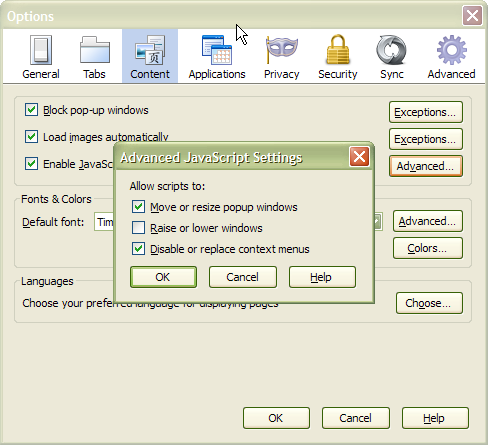When I use Google Spreadsheets in Firefox, and I right-click in the spreadsheet, I get two right-click (context) menus, one from the browser, and one from the spreadsheet, like this:

Is anyone else having a problem like this? Do you know how I can fix it?
Usually the two menus appear on top of each other, so I have to hit the Esc key to dismiss one menu before I can access the other.

UPDATE:
I figured out the answer to this problem. In Firefox, go to Options, Content tab, click the “Advanced” button next to the “Enable JavaScript” check box, and then check “Disable or replace context menus”